sumUp for Jira Cloud can now be used within the Issue Navigator as a  feature to display sums. It has been extended beyond the creation of dashboard gadgets, allowing users to generate and view key metrics directly in the Issue Navigator. This feature matches a similar functionality available in sumUp for Jira Data Center, making it easy to view key metrics based on JQL queries or filters in the Issue Navigator. feature to display sums. It has been extended beyond the creation of dashboard gadgets, allowing users to generate and view key metrics directly in the Issue Navigator. This feature matches a similar functionality available in sumUp for Jira Data Center, making it easy to view key metrics based on JQL queries or filters in the Issue Navigator. |

In the top-right corner, under My Defaults, configure the rows you want to display by selecting the desired options. This allows you to focus solely on the data that matters most to you, based on your personalized default preferences.
Navigate to the Apps menu and select View with sumUp. The gadget will appear in a pop-up window. You can see the calculated sums of the selected numerical columns in a calculation row at the bottom of the table.

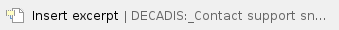
feature to display sums. It has been extended beyond the creation of dashboard gadgets, allowing users to generate and view key metrics directly in the Issue Navigator. This feature matches a similar functionality available in sumUp for Jira Data Center, making it easy to view key metrics based on JQL queries or filters in the Issue Navigator.

