| Filter by/Searchable items | ID | Name | Key | Translation name | Status |
|---|
| Name |  |  | / | / | / |
|---|
| Type | / |  | / | / | / |
|---|
| Search template | / |  | / | / | / |
|---|
| Issue types |  |  | / |  | / |
|---|
| Projects |  |  |  | / | / |
|---|
| Screens |  |  | / | / | / |
|---|
| Locked | / | / | / | / | |
|---|
| Status |
|---|
| colour | Yellow |
|---|
| title | since version 2.8.0 |
|---|
|
the custom field filter bar is available by clicking on the tab "
Advanced" due to the changes in Jira UI in versions after Jira 7.13.0

Associate custom field to screens
If you create a new custom field or edit the associated screens of an existing custom field, the list of available screens can be very long. It is possible to filter this list to work effectively.
You also find an ID with the screens.
Searchable items:
| Screen |
|---|
|
 Image Removed
Image Removed
Field  Image AddedFields configurations
Image AddedFields configurations
Field configurations can be filtered by name or field configuration scheme. They also provide an ID.
Searchable items:
| Name | Field Configuration Schemes |
|---|
| |
 Image Removed
Image Removed Image Added
Image Added
View
Field field configuration
If you configure your field configurations there will be a different ID: The entries in this column correspond to the labels or custom field IDs of the respective fields and are highlighted in color as follows:
| Status | Meaning |
|---|
| Status |
|---|
| |
|---|
| subtle | true |
|---|
| colour | Green |
|---|
| title | ACTIVE |
|---|
|
|
| This field is active within this configuration. |
| Status |
|---|
| subtle | true |
|---|
| colour | Blue |
|---|
| title | HIDDEN |
|---|
|
|
| This field is hidden within this configuration. |
| Status |
|---|
| subtle | true |
|---|
| colour | Red |
|---|
| title | REQUIRED |
|---|
|
|
This field is required within this configuration. |
Searchable items:
| Name | Property | Visibility | Screens | Locked |
|---|
| | | | |
 Image Removed
Image Removed
View Field configuration schemes Image Added
Image Added
View Field Configuration Schemes
Field configuration schemes can be filtered by name or project. It also provides an ID. (See table above).
Searchable items:
| Name | Projects |
|---|
| |
 Image Removed
Image Removed







